Although MPS is a Java Swing application at heart, it uses native file choosers for looking up files or directories, such as when opening a project. The dialog can be customized quite a bit on Windows, but not on macOS where all the folders look exactly the same.
This leads every Mac user that wants to check out and open an unfamiliar MPS project to play a small guessing game:
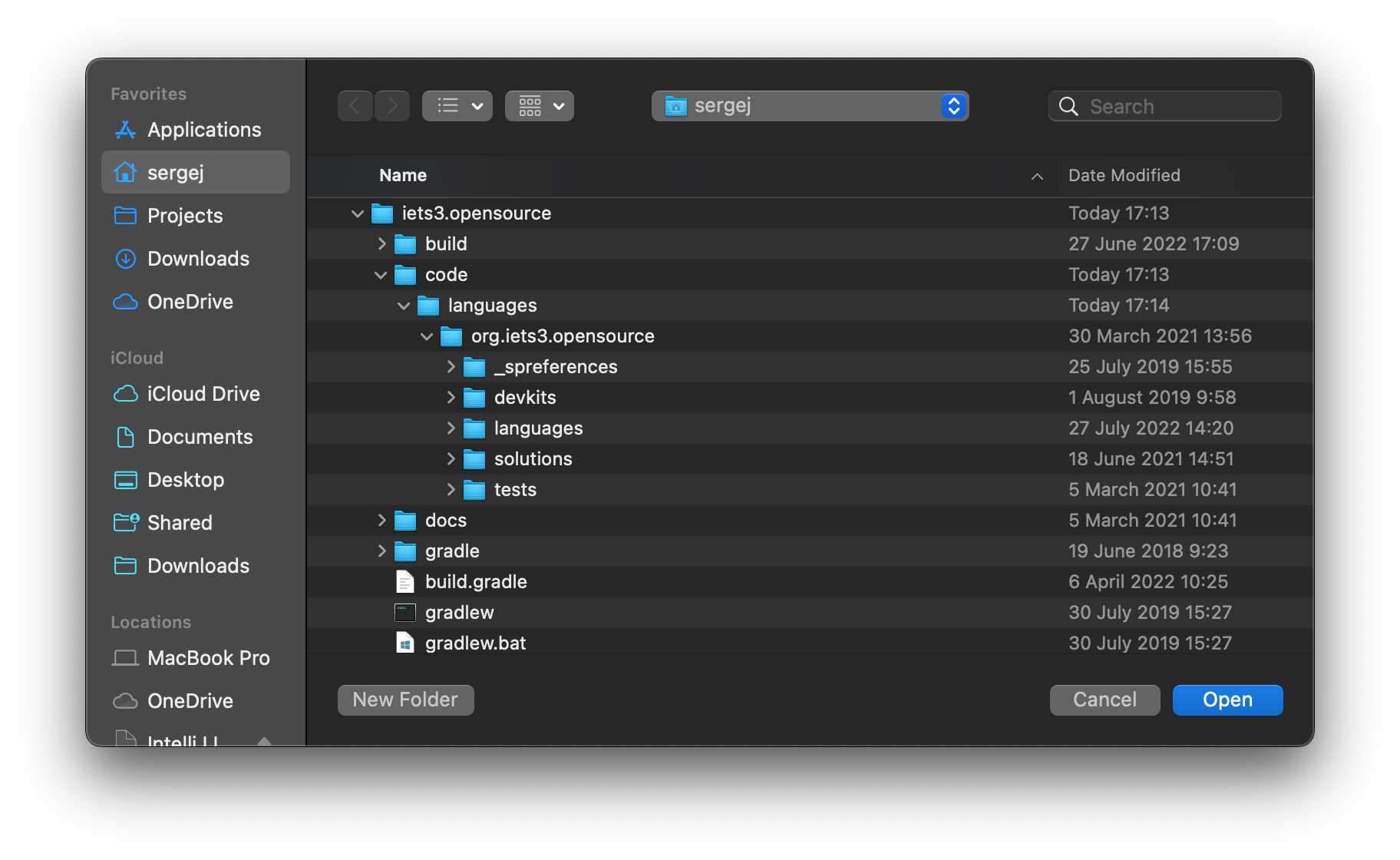
Guess which directory contains the MPS project
If you guess wrong, MPS will not tell you. Instead, it will assume that you wanted to create a new empty project (because of course that’s how you usually create MPS projects… not!), leaving it to you to close it, clean up the mess, and go guess again, or look for clues in the directory structure.
However, it doesn’t have to be like this. MPS contains a hidden custom file chooser (Swing-based!) which makes project directories more obvious:
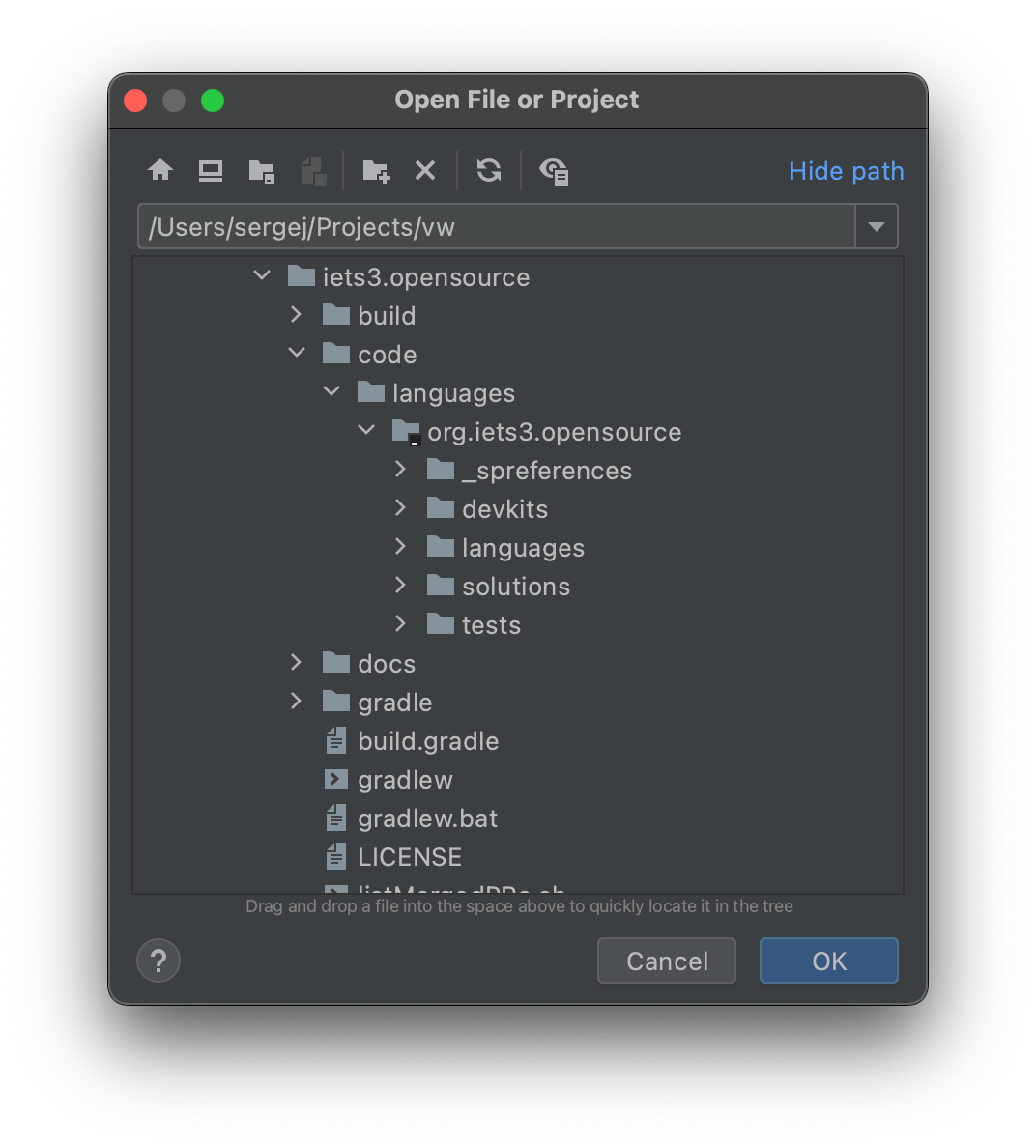
Which directory would you choose now?
Fixing this
You won’t find the setting to enable the custom file chooser in the Preferences. The only way to enable it is to use the Registry:
-
Press
Cmd+Shift+Aand search forRegistry...: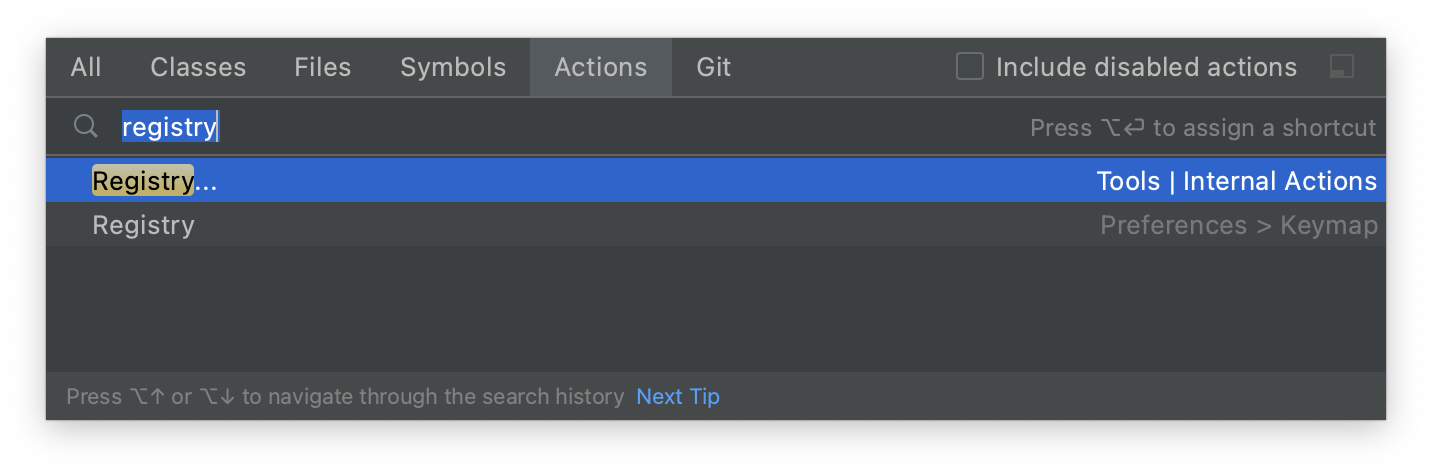
-
The setting you want is called
ide.mac.file.chooser.nativeand you simply need to uncheck the checkbox: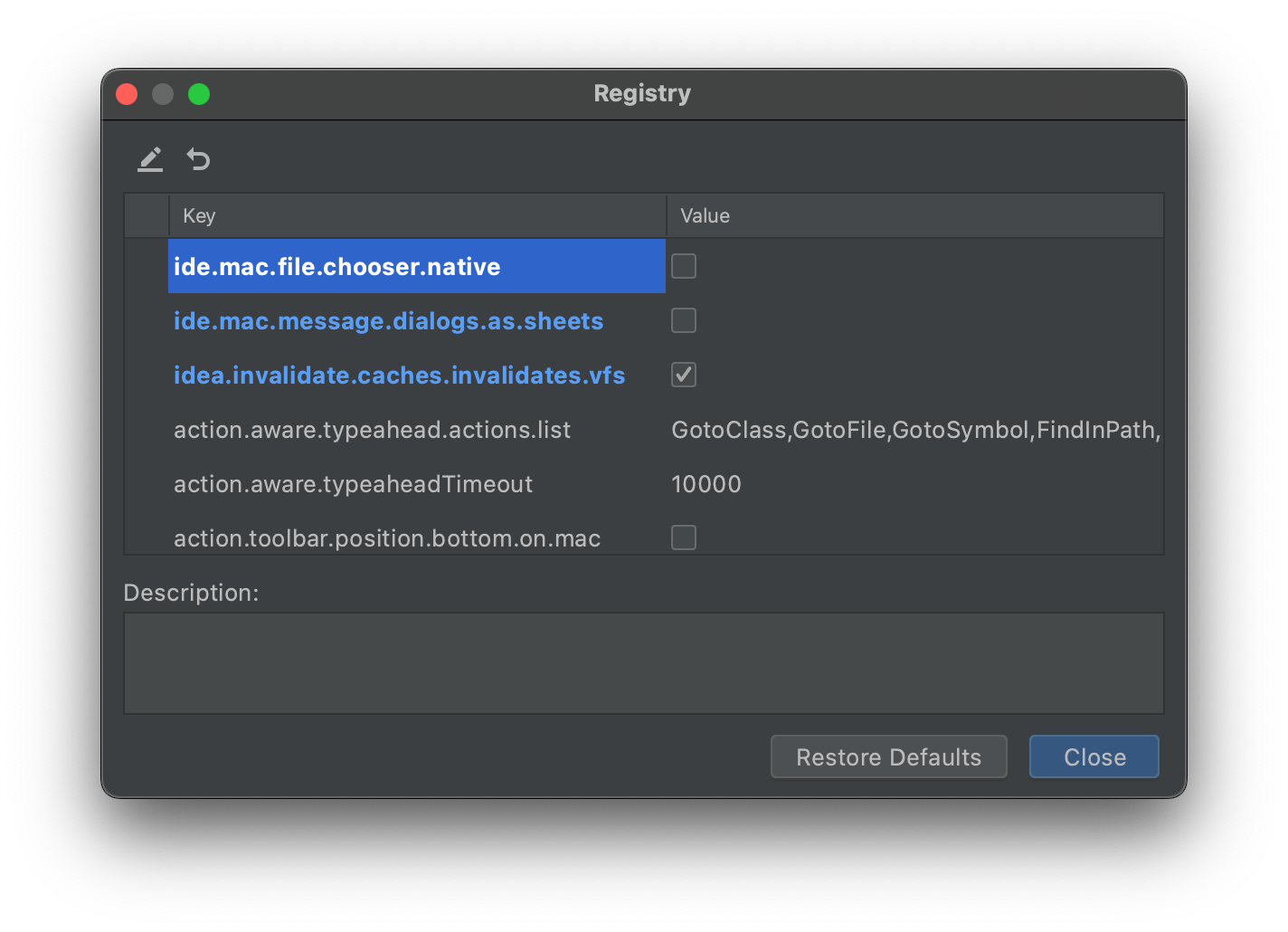
And that’s it! Now you can easily browse for MPS projects on a Mac. As a bonus, one of the buttons at the top of the dialog select the directory of the current project, which comes handy when adding project libraries or browsing for resources.