In my job I regularly have to switch between a large number of MPS projects. There are sample projects, libraries, customer projects, and so on. MPS offers a nice “welcome screen” where projects can be organized into groups and looked up by simply typing their names. But once you open a project, the only obvious way to open another project is by looking through the “recent projects” list which in my case looks like this (with some projects redacted):
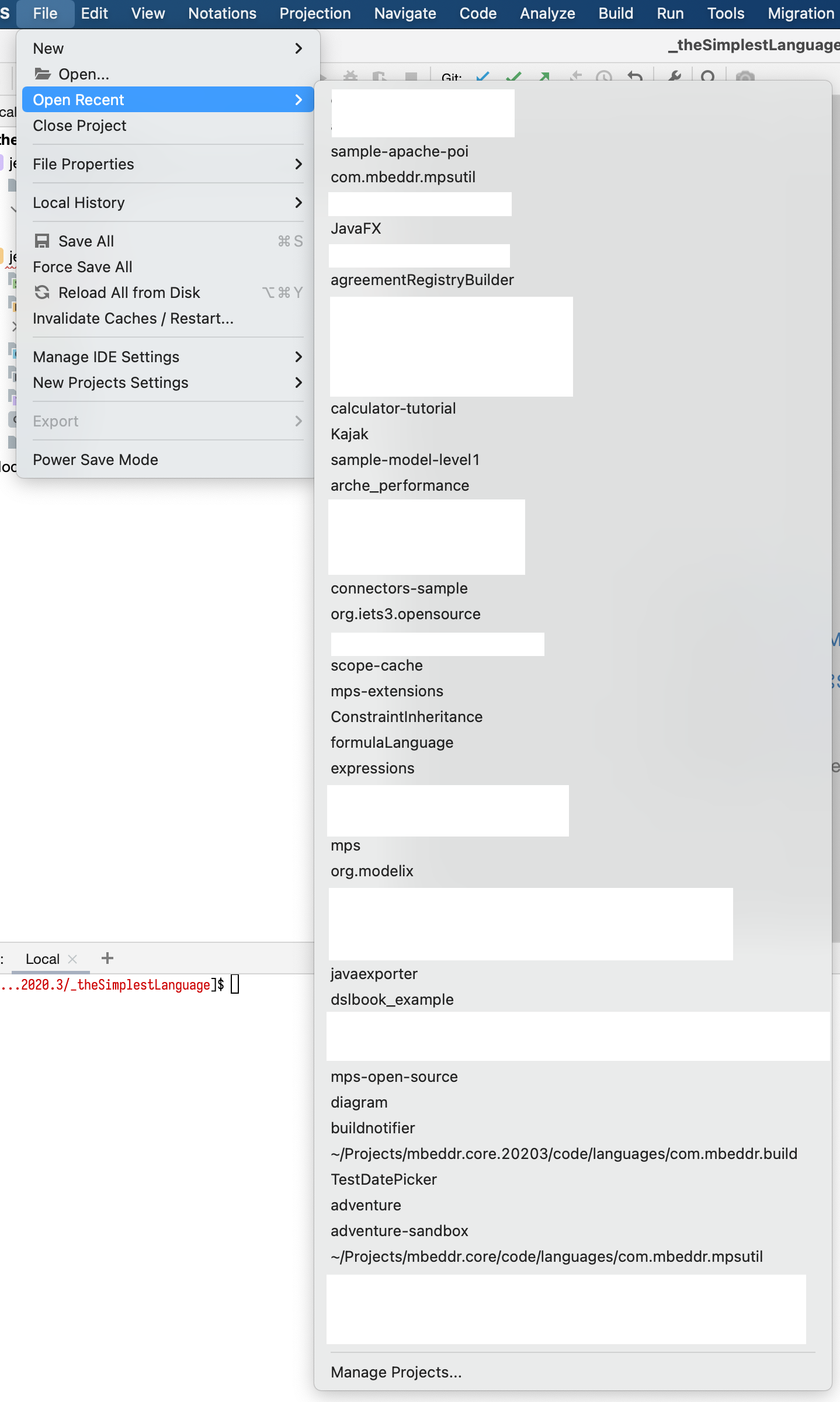
Here I want to point your attention to the little Manage Projects… action at the bottom. This action pops up a nice transient window listing all the projects, grouped and searchable, just like on the welcome screen:
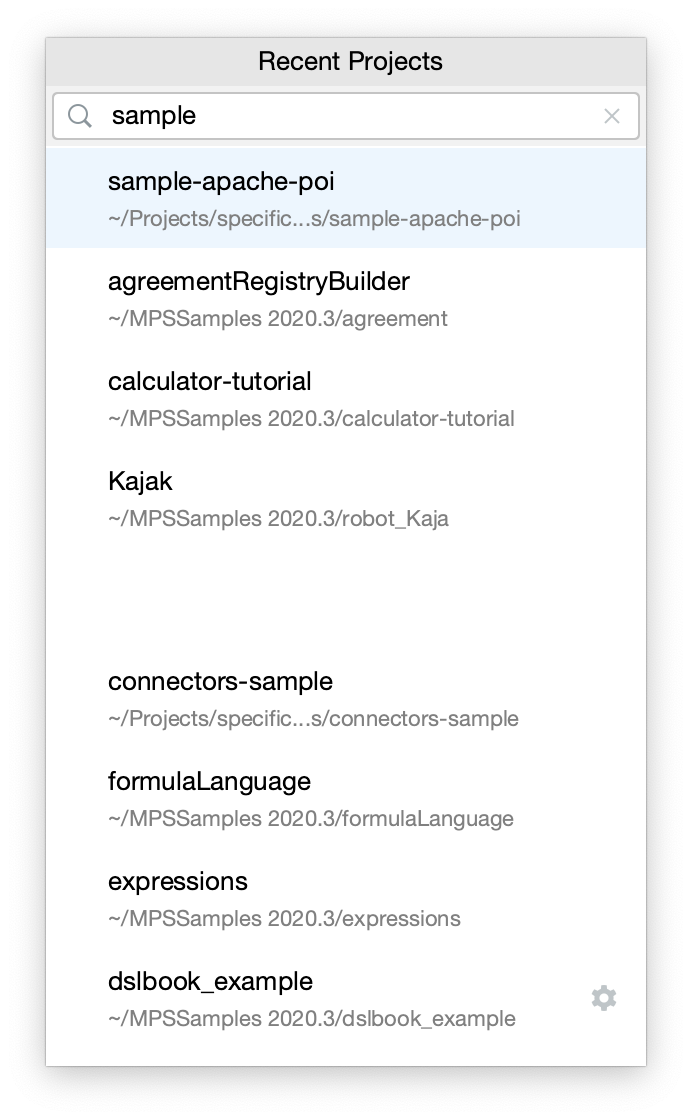
And if you want to get to this popup faster than by moving your mouse through all those menus, there’s always the Find
Action popup, Cmd/Ctrl+Shift+A:

I haven’t gotten so far as to assign a keyboard shortcut to this action but I might, someday:
