When exploring an unfamiliar area of MPS, say, the dataflow aspect, it helps to find examples of the concepts defined in that aspect. The first place where you can look is MPS itself. Since MPS is largely built in MPS, it uses its own features quite extensively. If you are looking for quotations or dataflow, you can search for usages of these features inside of MPS.
Your best bet is to search for usages of a certain concept, in global scope. To do that, you first need to figure out what concept to search for. As you navigate the code in MPS, the concept of the currently selected node is shown in the Inspector tool window:
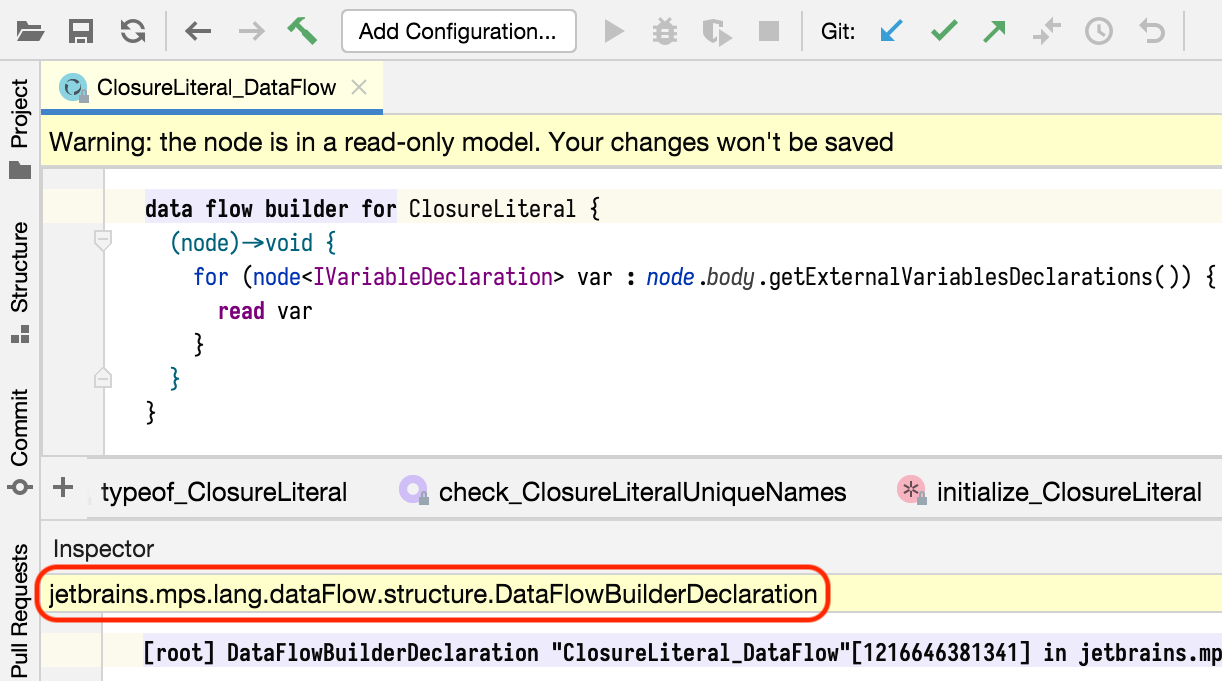
Current concept indicated in the Inspector
The next step is to navigate to the concept declaration. You can look the concept up by name or use the menu Navigate → Concept Declaration (it even has a shortcut that I often forget).
When in the concept declaration, invoke Find Usages Settings… (Ctrl/Cmd+Alt+Shift+F7) and change the options in the dialog as follows:
- check Concept Instances,
- uncheck Node Usages,
- change Scope to Global.
The result should look like this:
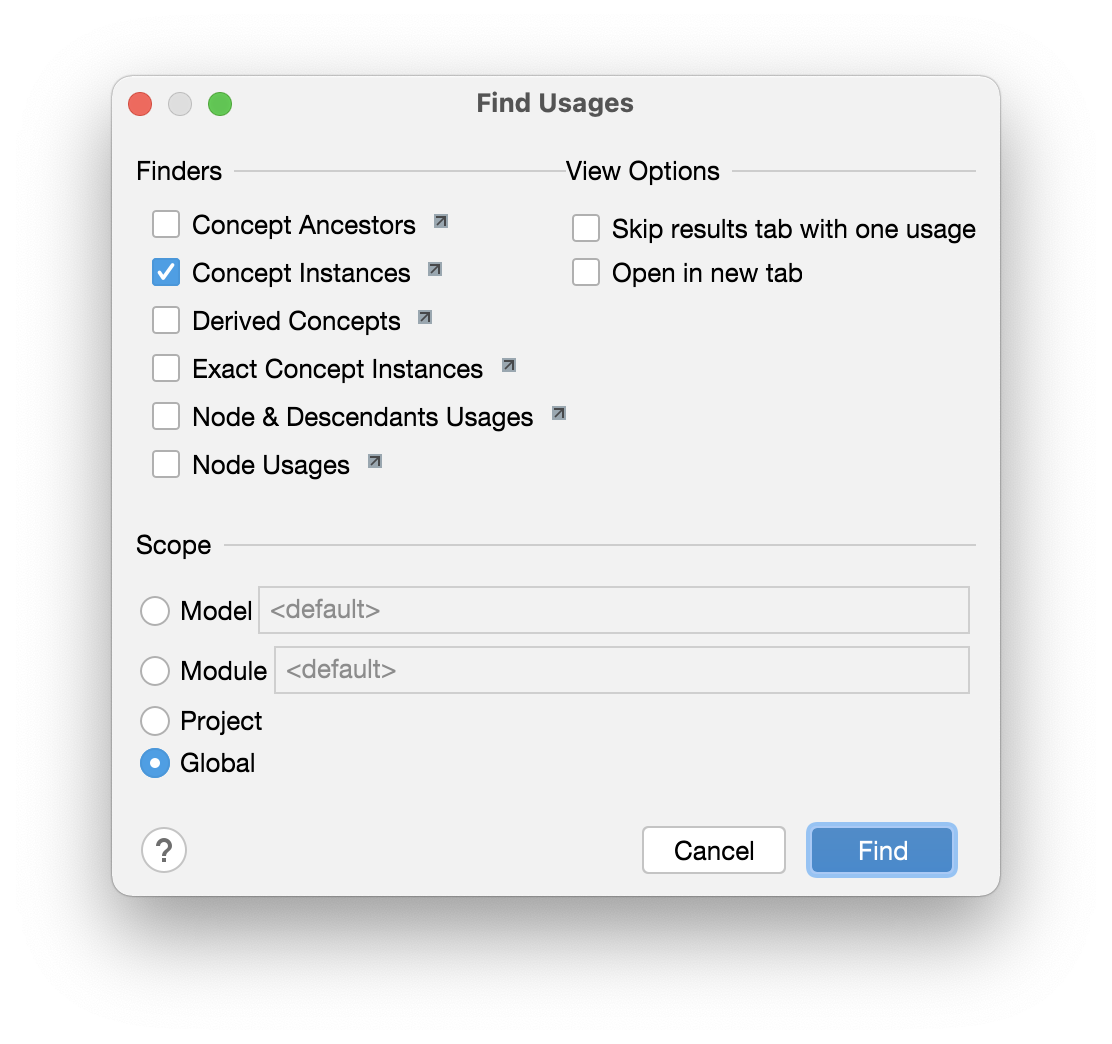
Settings to search for usages of a concept globally
This tells MPS to search for concept instances (rather than references to its declaration) in all available code, including built-in libraries.
After clicking on Find the results should appear:
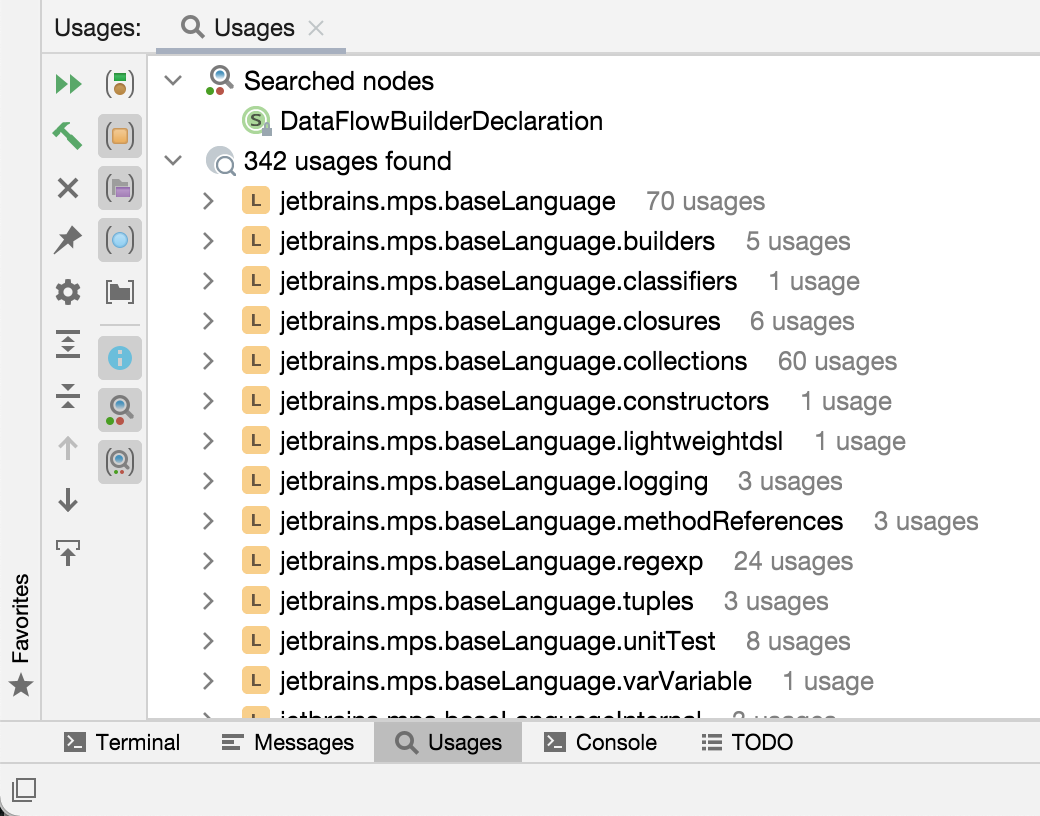
Instances of DataFlowBuilderDeclaration
Now you can go through each result to see how the concept is being used in that particular case.